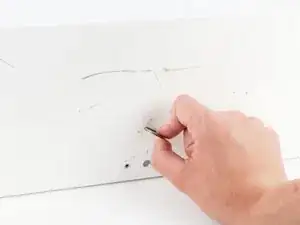Einleitung
This guide details how to replace the batteries in the Apple iPod Hi-Fi speaker system.
Werkzeuge
-
-
Put your coin in the battery lock on the back of the the Hi-Fi. Turn the coin to the left to release the battery panel.
-
Remove the battery panel with your hands.
-
To reassemble your device, follow these instructions in reverse order.
3 Kommentare
good day. Does the column charge the batteries when it is plugged in?
Nope, the hifi will not charge any batteries that are installed.
Hello, I realize these comments/texts are a bit old (2019) however, I have an Apple Speaker unit from 2006 that is practically new with very little usage but stopped working due to purchasing a Bluetooth adaptor and inserting it in the rear (Audio in) jack. It had been working “great” with the Bluetooth and my iPhone for a while until the speaker unit ceased to function-turn back on (no power). Can you kindly assist in assessing-determining what might have gone wrong and what would be required to fix this problem. Many thanks ahead. Look forward to your reply.