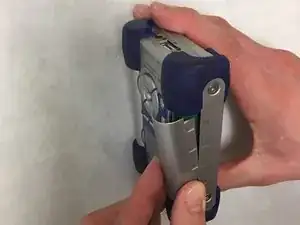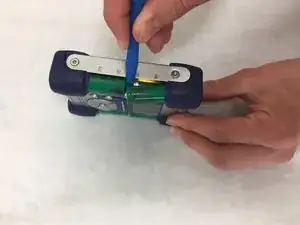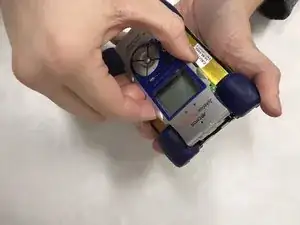Einleitung
This guide will show you how to replace the front button panel.
Werkzeuge
-
-
Remove the batteries (may require a plastic opening tool or spudger to pop the batteries out).
-
Abschluss
To reassemble your device, follow these instructions in reverse order.