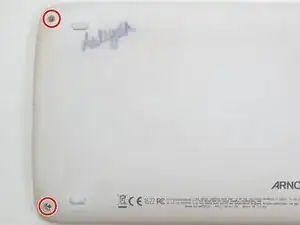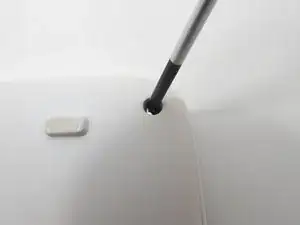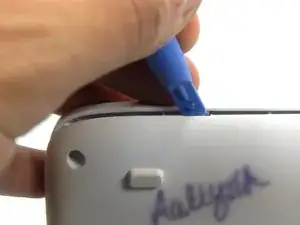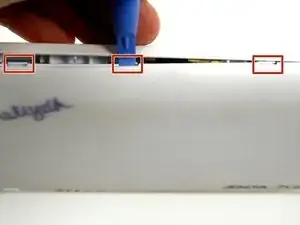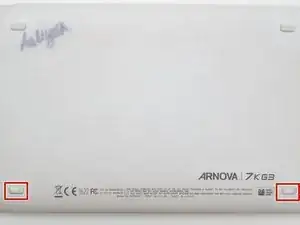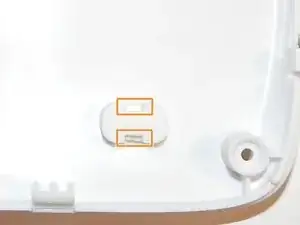Einleitung
The rubber feet/bumpers on any device can get lost or damaged. This guide will show you how to replace those bumpers on an Arnova 7K G3. First, the disassembly guide to remove the rear cover must be completed and it is included in this guide.
Werkzeuge
-
-
Repeat step two until 3/4 of the rear cover is unlatched.
-
Proceed to remove the rear cover by gently pulling it apart by hand.
-
-
-
Locate the two lower bumpers on the back cover. These are the rubber feet.
-
Flip the cover over to reveal the inside.
-
Locate the two rubber tabs, there are two for each rubber foot. They are located on the inside of the cover.
-
-
-
Flip the cover back over so you see the outside. Remove the rubber feet if they have not already fallen out.
-
To reassemble your device, follow these instructions in reverse order with the new rubber feet.