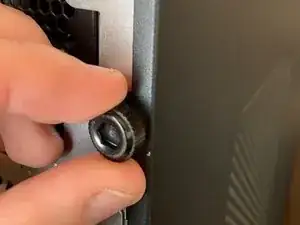Einleitung
A guide on how to replace the T180’s memory card reader. Due to the high failure rate of these card readers, replacing it with an identical unit is not recommended.
Werkzeuge
Ersatzteile
-
-
Locate the 2 screws on the right side of the case’s rear panel, and remove them.
-
Locate the large metal tab just above the bottom screw, and push down on the tab while pulling the side panel towards the rear. The panel should slide off.
-
-
-
Unless you have a long and thin pair of tweezers, the hard drive will need to be removed in order to unplug the card reader.
-
Start by pulling both cables off of the hard drive, and unplugging any cables on the motherboard that are in front of the drive.
-
Slide the green plastic tab to the left, and carefully pull out the hard drive. Gently set it down.
-
-
-
Locate the black connector on the bottom right corner of the motherboard.
-
Undo the cable tie holding the grey cables in front of it, and pull them out of the way.
-
Pull out the black connector. DO NOT PULL BY THE CABLE IF YOU PLAN TO REUSE THE CARD READER!
-
-
-
Slide the highest green tab on the 3.5” bays to the right.
-
Push the card reader out halfway, and pull it out from the front.
-
-
-
Slide the new card reader in and push until it’s flush with the rest of the front panel.
-
Slide the green tab back to lock it in place.
-
-
-
Locate the missing hole on the connector and line it up with the missing pin on the motherboard.
-
Plug it in. Do not push too hard or the motherboard may be damaged.
-
-
-
Reinsert the hard drive and reconnect it. Remember to lock it in place by sliding the green tab.
-
Group all the cables together again, and secure them again with the cable tie.
-
To finish reassembly, slide the side panel back on and reinsert both screws.