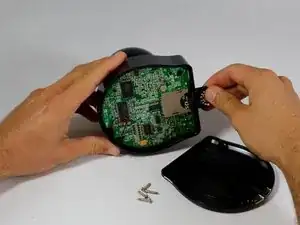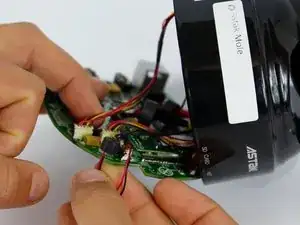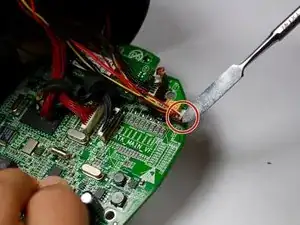Einleitung
Replacing the motor requires access to the motherboard and it is suggested to place screws into magnetic tray to avoid loss of important screws. Removal of the rotational motor assembly is simple but it may be difficult to find a replacement motor online.
Werkzeuge
-
-
Unscrew both screws using the Phillips head (PH1) screw bit and set aside for reassembly
-
Screw Measurements: Length: 7.1mm
-
The motor should be free of its housing and only be attached to the motherboard by its wires.
-
Abschluss
To reassemble your device, follow these instructions in reverse order.