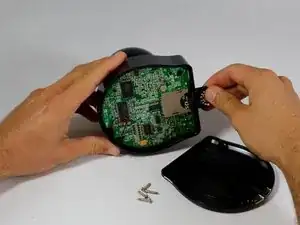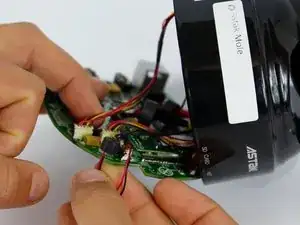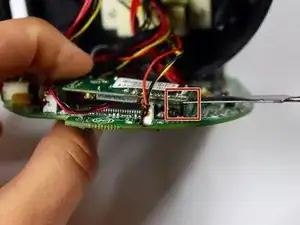Einleitung
If you getting a new antenna doesn't work, there might be a problem with the antenna connection inside the camera. This guide will show you how to replace input cable that attaches the antenna to the motherboard.
Werkzeuge
-
-
Take out the screw holding the antenna wire with the PH1 size Phillips head bit.
-
Screw length: 5.3mm
-
Abschluss
To reassemble your device, follow these instructions in reverse order.