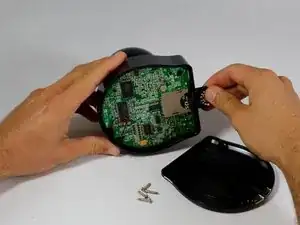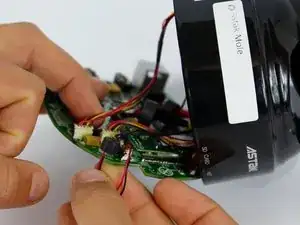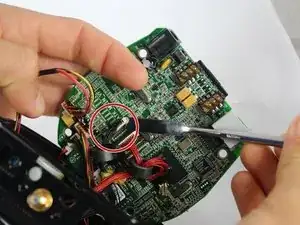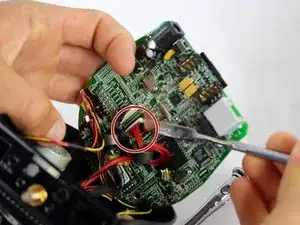Einleitung
In order for you to replace the camera head, you will have to separate the base and the camera head by disconnecting some wires that lead from the head to the motherboard.
Werkzeuge
-
-
Unscrew the three screws connecting the base to the camera head with the PH1 size Phillips head bit.
-
Screw measurements: Length=7.0mm.
-
-
-
Unscrew indicated Phillips head screws using the PH1 Phillips head bit to free wires.
-
Screw measurements: Length=3.5mm
-
Abschluss
To reassemble your device, follow these instructions in reverse order.