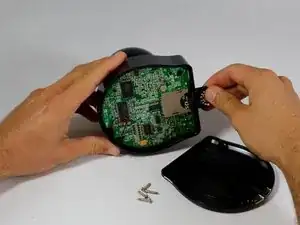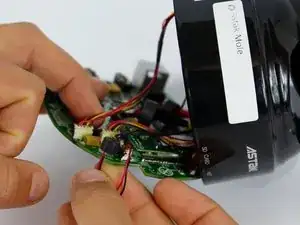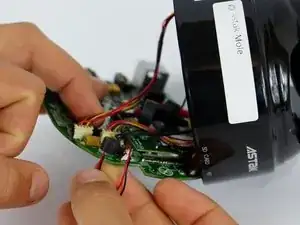Einleitung
If you are experiencing microphone problems, you may have to repair or replace the microphone. Before this can be accomplished, you must access the motherboard. This guide will show you how to do this.
Werkzeuge
-
-
Remove microphone input with metal spudger. Be sure to sever electrical adhesive in order to separate input and output.
-
Abschluss
To reassemble your device, follow these instructions in reverse order.