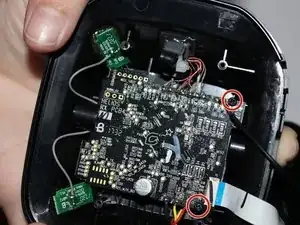Einleitung
If the Astro A20 will not turn on or the battery will not charge then you will need to replace the battery.
Werkzeuge
-
-
Place one hand on the hard side of the headset ear portion and on the cushion.
-
Lift the small portion on the edge of the cushion.
-
-
-
Slide the metal spudger underneath the lift part of the ear cushion.
-
Pull the ear cushion while wedging the spudge around the edge of the ear cushion.
-
Abschluss
To reassemble your device, follow these instructions in reverse order.