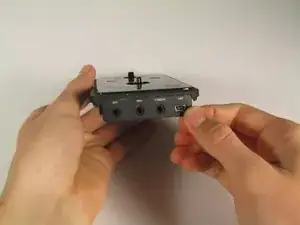Einleitung
In this guide, we will be reaching and removing the motherboard from its housing in the Astro A40 Gen2. The motherboard is the only component inside the mixamp.
WARNING: Use caution when placing screws to the side as they are very small and easy to lose. Place them in groups apart from each other to avoid confusion.
Werkzeuge
-
-
Remove the dials using either a metal spudger or your hands. Be careful as the dials may be difficult to remove.
-
-
-
Locate the two 11/32 inch nuts underneath the dials.
-
Use an 11/32 inch socket wrench or tweezers to unscrew and remove the nuts and washers.
-
-
-
Using a large metal spudger, detach all plastic clips holding the bottom and top casings together.
-
Remove the input casing using your fingers.
-
To reassemble your device, follow these instructions in reverse order.
Ein Kommentar
Where would I find a motherboard? And would it save money fixing the mixamp?