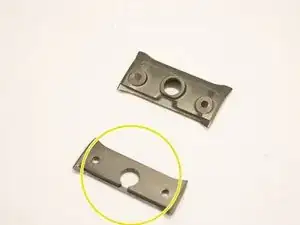Einleitung
If your Astro A40TR headband is broken or overused and needs to be changed, use this guide. The headband keeps the headset properly in place (on the user's head) when in use. A faulty headband on your Astro A40TR could be the result of an old or heavily used headset resulting in a broken headband adjuster.
Before you begin, completely power down and unplug all cables from the headset.
Werkzeuge
-
-
Use a screwdriver with a H2.0 head to remove the two screws on the upper headband plate.
-
Use a screwdriver with a T9 bit to remove one screw from the upper headband plate.
-
Remove the upper headband plate.
-
Repeat the past three steps for the upper headband plate on the other side.
-
-
-
Use a screwdriver with a H2.0 head to remove the two screws on the lower headband plate.
-
Use a screwdriver with a T9 bit to remove one screw from the lower headband plate.
-
Remove the lower headband plate.
-
Repeat the past three steps for the lower headband plate on the other side.
-
To reassemble your device, follow these instructions in reverse order.