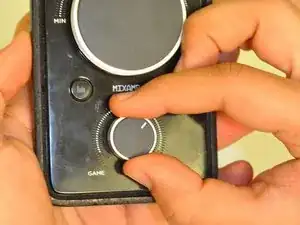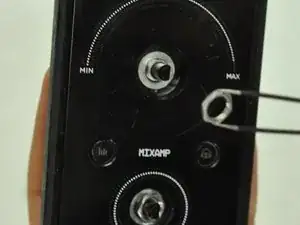Einleitung
Use this guide when the device motherboard needs to be removed. (Soldering Required)
Werkzeuge
-
-
Insert a plastic opening tool into the seam between the rubber foot and plastic casing.
-
Pull the rubber foot free of the plastic casing.
-
Abschluss
To reassemble your device, follow these instructions in reverse order.