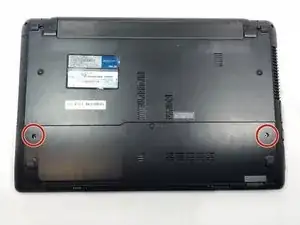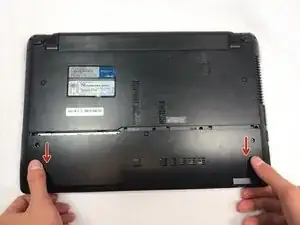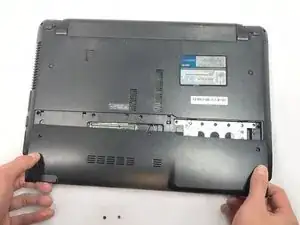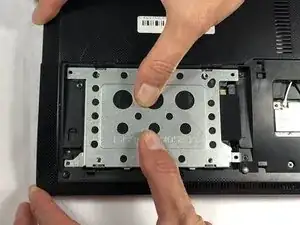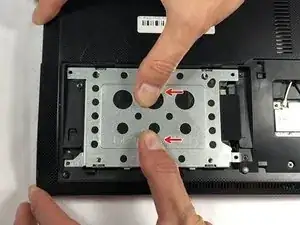Einleitung
This guide will show you how to remove the hard drive on an Asus A53E-ES92.
Werkzeuge
-
-
Place fingers on panel as shown below.
-
Apply slight force while gently sliding the panel away from the laptop.
-
Remove panel.
-
Abschluss
To reassemble your device, follow these instructions in reverse order.