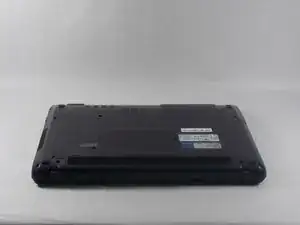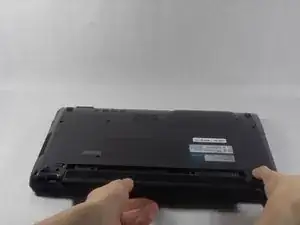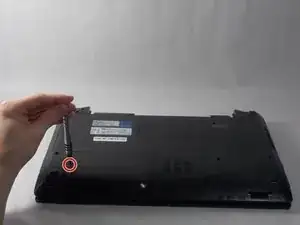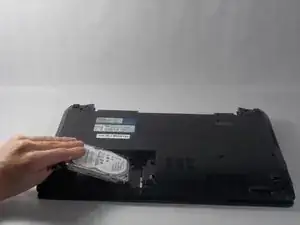Einleitung
A malfunctioning hard drive can be the underlying cause of many issues with your laptop. This guide will explain how to replace your hard drive.
Werkzeuge
-
-
Move the two sliders towards the outer edge of the laptop.
-
Pull the battery out with your left hand while holding the right slider.
-
-
-
Remove the 5mm screw using a Phillips #1 screwdriver.
-
Use the iFixit opening tools to remove the hard drive panel.
-
-
-
Pull upwards on the black ribbon on the end of the hard drive.
-
Pull the hard drive out from its socket and remove it from the device.
-
Abschluss
To reassemble your device, follow these instructions in reverse order.