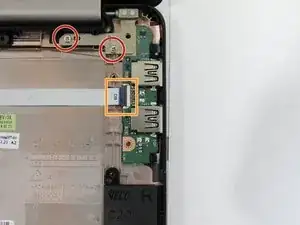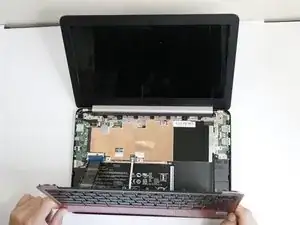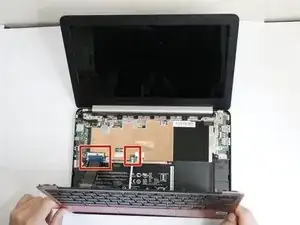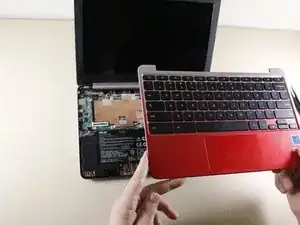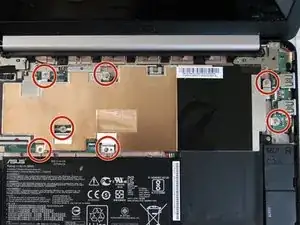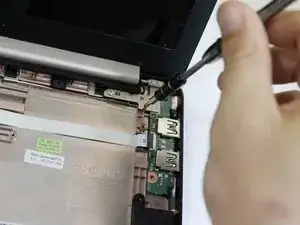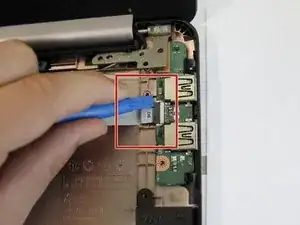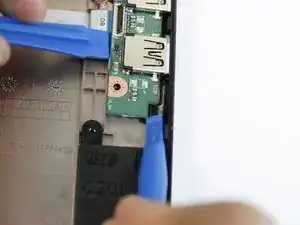Einleitung
Having issues with the USB port of your chromebook? This guide will help you fix that.
Werkzeuge
-
-
Use a Phillips #0 screwdriver to unscrew the six 5mm screws.
-
Use a Phillips #0 screwdriver to unscrew the two 6mm screws.
-
-
-
Flip up the white bar that connects the thin white strip using a plastic opening tool.
-
Grab the thin white strip and pull straight back to remove the strip from the connector.
-
-
-
Use a plastic opening tool to lift the black bar above the wide black strip in the connector.
-
Grab the wide black strip and pull straight back to remove the strip from the connector.
-
Remove the keyboard by lifting it straight up.
-
-
-
Unscrew the seven 4mm screws using a Phillips #0 screwdriver.
-
Wiggle the plate back and forth to loosen the adhesive under the plate.
-
Rotate the screwdriver in a counterclockwise direction to remove the screws.
-
-
-
Use a Phillips #0 screwdriver to unscrew the two 4mm screws.
-
Flip up the white tab to remove the white ribbon cable.
-
-
-
Use a plastic opening tool to flip up the connector connecting the slim blue tipped strip to the daughterboard.
-
Lift the slim blue tipped strip from the daughterboard.
-
-
-
Place the plastic opening tools underneath the daughterboard.
-
Gently lift the daughterboard from the base of the device.
-
To reassemble your device, follow these instructions in reverse order.