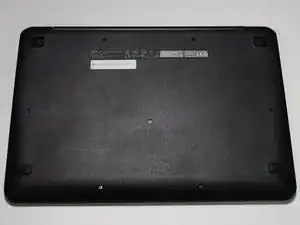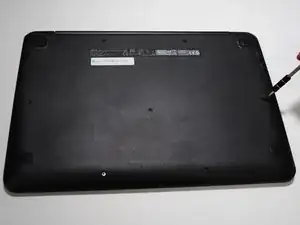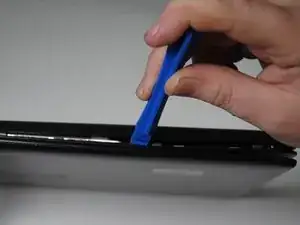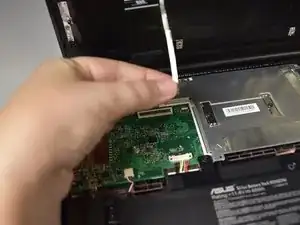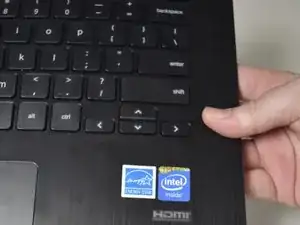Einleitung
This repair guide will show how to replace the keyboard of the ASUS Chromebook C300M. This repair may be needed if keys are sticking or if the sensory pad of the Chromebook is displaced. In total, the repair should take around 20 minutes.
Werkzeuge
-
-
Remove the screws from the 11 spots using the aluminum driver with the J00 Philips head provided in iFixit toolkit.
-
Remove the eight 9.0mm Philips screws along the perimeter of the case.
-
Remove the three 6.0mm Philips screws from the center of the case.
-
-
-
Using a plastic opening tool, work around the Chromebook separating the plastic case at the seam.
-
To reassemble your device, follow these instructions in reverse order.
Ein Kommentar
hello, i have a asus c300 my problem is when i open it i have get it just right to see picture .is it my video cable?