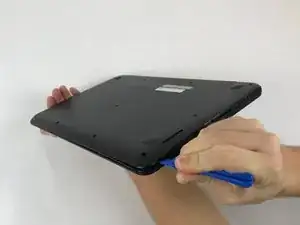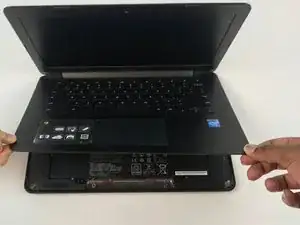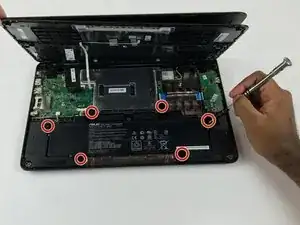Einleitung
If your laptop is not turning on this guide will be very useful. Be careful when removing any wires, make sure you are safely opening the clips and not tearing anything.
Werkzeuge
-
-
Remove the three 6.0 mm Philips screws from the center of the case with the #2 screwdriver bit.
-
Remove the eight 9.0 mm Philips screws along the perimeter of the case with the #2 screwdriver bit.
-
-
-
Lift the keyboard panel away from the components at its hinges, which are located at the back of the laptop.
-
Abschluss
To reassemble your device, follow these instructions in reverse order.