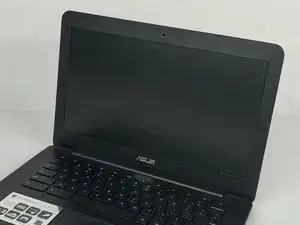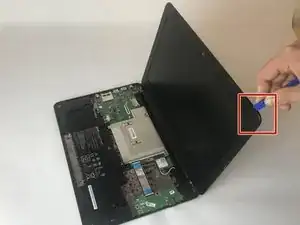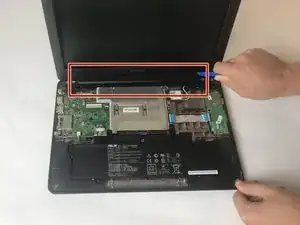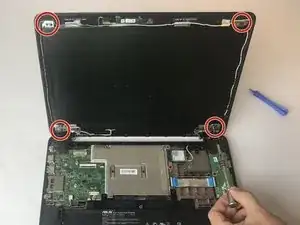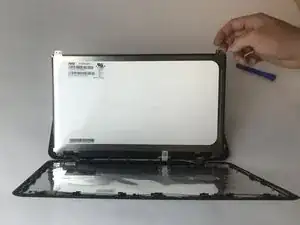Einleitung
If you are encountering issues with your display this guide can be very useful. The removal of the casing from the screen can be difficult be sure to gently use the opening tool around the whole perimeter and not in one location.
Werkzeuge
Ersatzteile
-
-
Use plastic opening tool to remove the frame around the screen. It is recommended to start in the upper corners.
-
-
-
Use plastic opening tool to remove plastic hinge casing located between the screen and keyboard.
-
-
-
Use 64 bitdriver to remove 4 6.0 mm Phillips screws from screen the screws that need to be removed are located in the corners of the screen.
-
-
-
Use plastic prying tool to detach the wire that connects the screen to the lower non-display half of the laptop.
-
To reassemble your device, follow these instructions in reverse order.