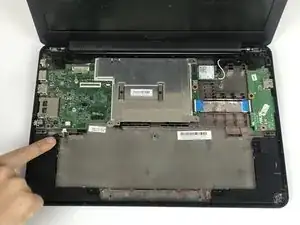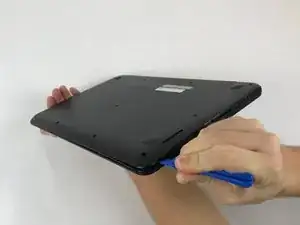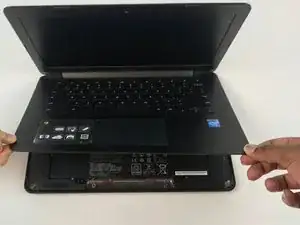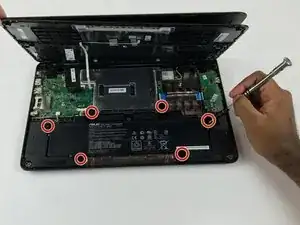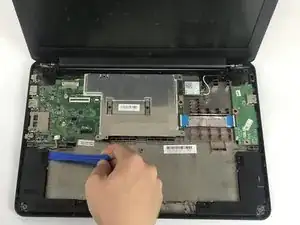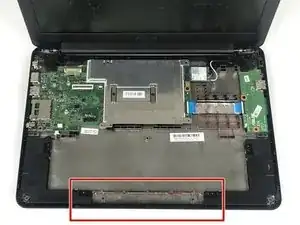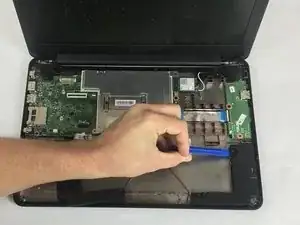Einleitung
If you are having trouble with audio output on your device this guide can be useful. Be careful when unplugging wires as to not damage them.
Werkzeuge
Ersatzteile
-
-
Remove the three 6.0 mm Philips screws from the center of the case with the #2 screwdriver bit.
-
Remove the eight 9.0 mm Philips screws along the perimeter of the case with the #2 screwdriver bit.
-
-
-
Lift the keyboard panel away from the components at its hinges, which are located at the back of the laptop.
-
-
-
Use plastic opening tool to pry off the wire connecting the left side speaker to the circuit board.
-
To reassemble your device, follow these instructions in reverse order.
2 Kommentare
Bonjour m. Merci pour la présentation. Pourriez-vous m'indiquer l'endroit où je peux me procurer des haut-parleurs pour un hp Omen 15 ? Merci d'avance. Email : dhujardaim@hotmail.com / dhujardaim@gmail.com
Bonjour m. Merci pour la présentation. Pourriez-vous m'indiquer l'endroit où je peux me procurer des haut-parleurs pour un hp Omen 15 ? Merci d'avance. Email : dhujardaim@hotmail.com / dhujardaim@gmail.com
dhujardaim@hotmail.com