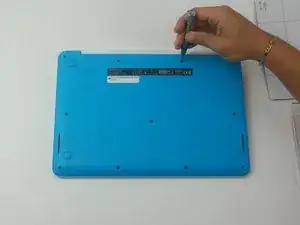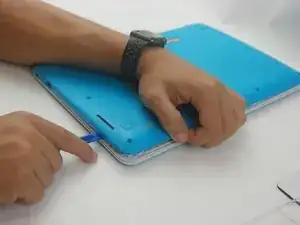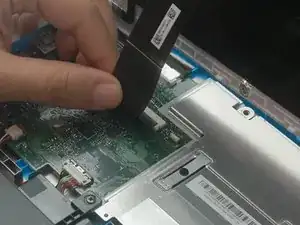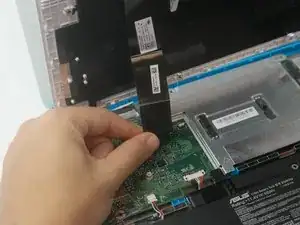Einleitung
This guide will teach you how to replace the computer's wireless card. The wireless card interacts with the WiFi wherever you are. The wireless card is the size of a ritz cracker.
Werkzeuge
Ersatzteile
-
-
Flip the Chromebook over so that the underside is facing up.
-
Using the Phillips PH #000 screwdriver, remove the 11 "4mm" screws on the back of the device.
-
-
-
Wedge the plastic opening tool between the bottom cover of the laptop and the keyboard panel.
-
Apply pressure and move the plastic opening tool around the border of the laptop until it pops out.
-
-
-
Once the keyboard panel pops out, slowly move it upwards so that the keyboard connection is visible.
-
Remove the keyboard connection from the motherboard by pulling it outwards from the connector.
-
To reassemble your device, follow these instructions in reverse order.