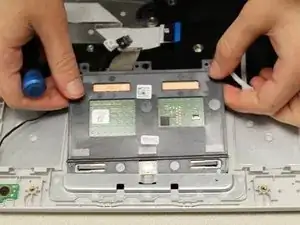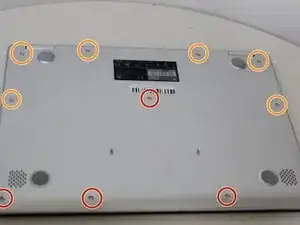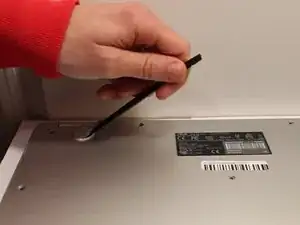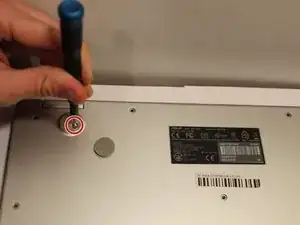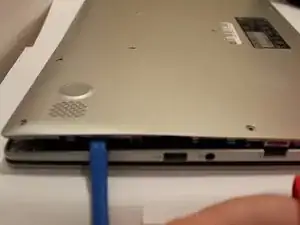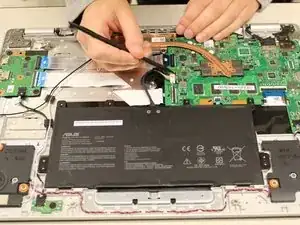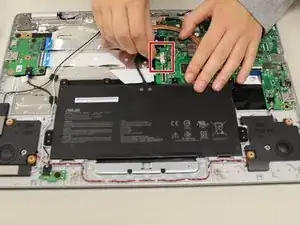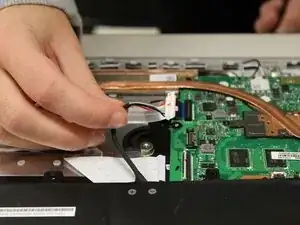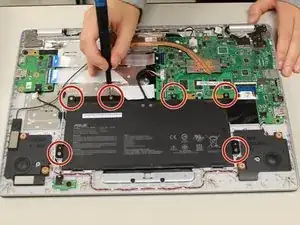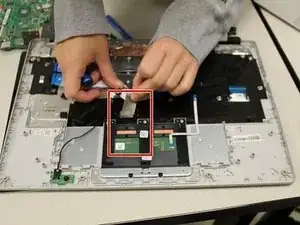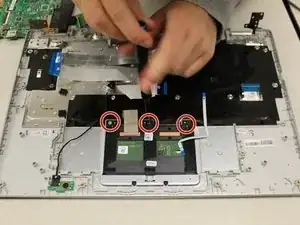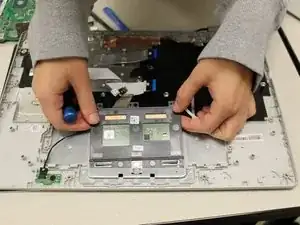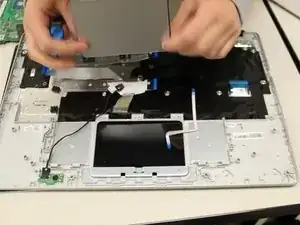Einleitung
If your Asus Chromebook C523N’s touchpad is not responding, use this guide to replace it.
Before beginning this guide, make sure the power is off and the laptop is disconnected from any power source.
Werkzeuge
-
-
Remove the four 0.5mm JIS #00 screws from the bottom edge of the Chromebook and one in the center.
-
Remove the six 1.7mm JIS #00 screws from the sides and top edge of the Chromebook.
-
-
-
Using a spudger, lift the top left base pad and remove it to reveal a final screw underneath.
-
Remove the one 0.5mm JIS #00 screw underneath the base pad.
-
-
-
To disconnect the cable, use the tip of a spudger or your fingernail to flip up the small locking flap.
-
Gently disconnect the battery cable from the motherboard.
-
To reassemble your device, follow these instructions in reverse order.
3 Kommentare
Where do i buy the replacement touch pad
Very precise and clear. Thank you.
very clear instructions and photos. It was Easy, as described! One repairer had advised I buy a new Chromebook, bought an unused touchpad for £11. It took me a bit longer than the estimated 15 minutes, but this was the first time I’ve ever had the back off a laptop and attempted a repair/replacement, so took loads of photo’s on the way and took my time. I’ll definitely consider another DIY repair in the future.