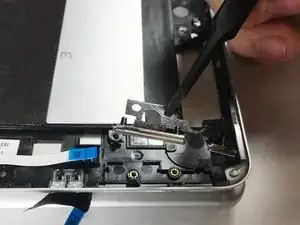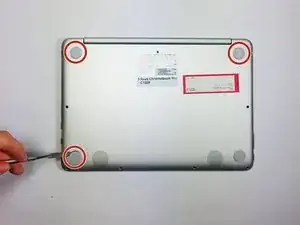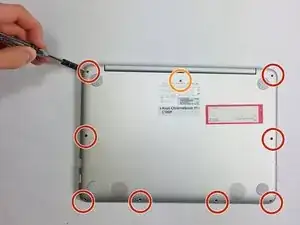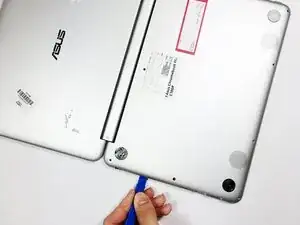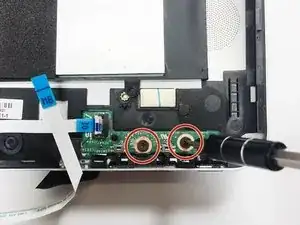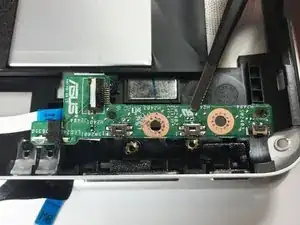Einleitung
This replacement guide instructs you in replacing the power and volume buttons. It also instructs you in removing other parts necessary to get to the buttons.
Werkzeuge
-
-
Remove the five screws from beneath the rubber feet using a philips head screwdriver. The first 1.9mm screw is located under the front right foot, the second 1.9mm screw and third 2.3mm screw are located under the rear right foot, and the fourth and fifth 2.3mm screws are located under the rear left foot.
-
-
-
Remove the eight 3mm bottom cover screws and one 6mm screw using a T5 screwdriver. Set apart the screw in the rear middle of the bottom cover from the the other eight screws, as it is longer than them.
-
-
-
Pry the palm rest assembly apart from the bottom cover using a spudger. This step may require a bit of elbow grease. Once the palm rest has been separated from the bottom cover, pull it away from the screen, rather than away from yourself.
-
-
-
Disconnect the touchpad cable and the keyboard cable on the palm rest assembly from the motherboard using the pointed end of a plastic spudger.
-
To reassemble your device, follow these instructions in reverse order.