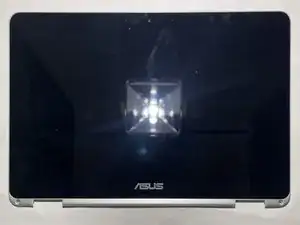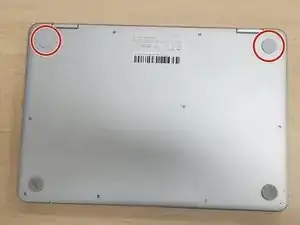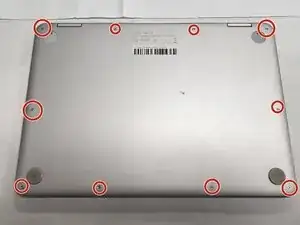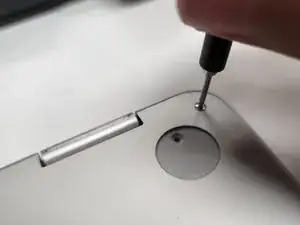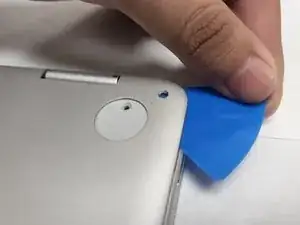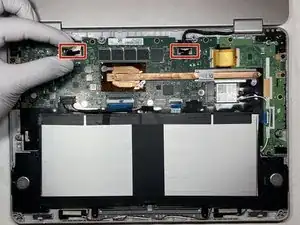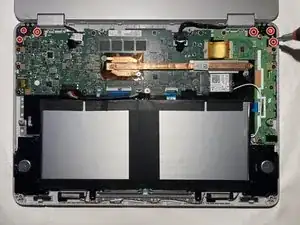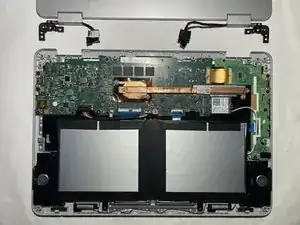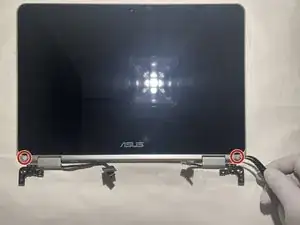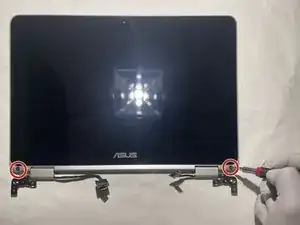Einleitung
Werkzeuge
-
-
Remove two rubber caps on the top.
-
Remove the two 1 mm screws using the Phillips #00 screwdriver.
-
-
-
Remove the ten 2 mm screws from the back panel using a T5 Torx screwdriver.
-
Carefully remove the back panel using an opening pick.
-
Abschluss
To reassemble your device, follow these instructions in reverse order.