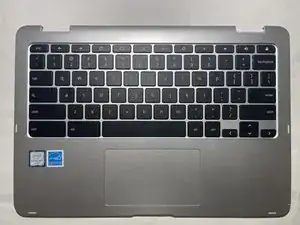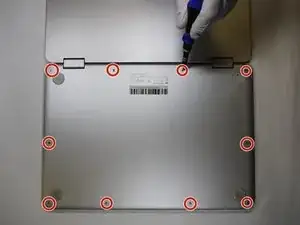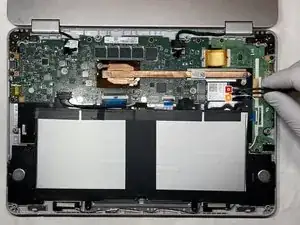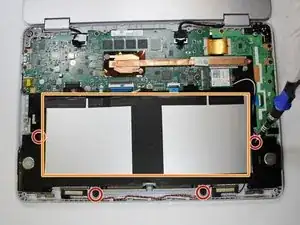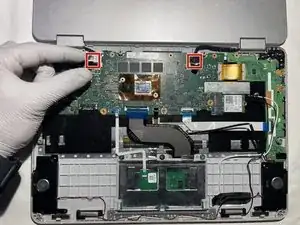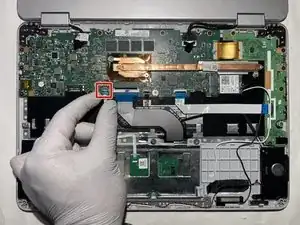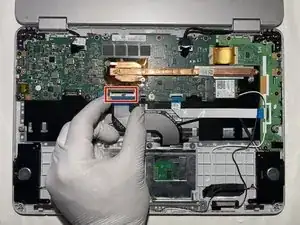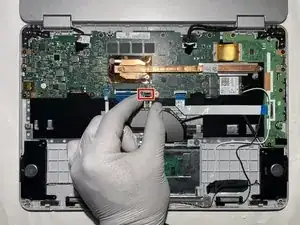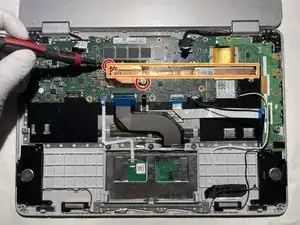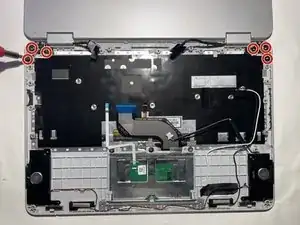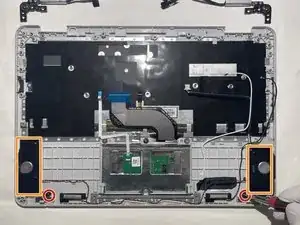Einleitung
-
-
Remove the black wire connected to the audio card.
-
Remove the white wire connected to the audio card.
-
-
-
Remove the four 2.54 mm black screws connected to the battery and the speakers.
-
Take the battery out of the laptop
-
-
-
Remove the two silver screws located in the middle of the motherboard that hold down the copper heatsink.
-
Remove the heatsink from the motherboard.
-
-
-
Remove the eleven 2.5 mm screws from motherboard/daughterboard.
-
Remove the four 1.3 mm silver screws from the bottom of mother/daughterboard.
-
Remove the motherboard and daughterboard.
-
Abschluss
To reassemble your device, follow these instructions in reverse order.