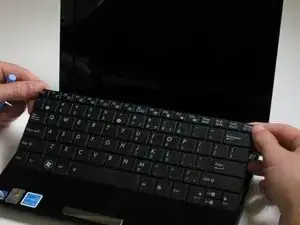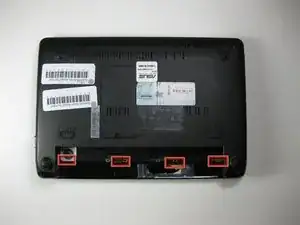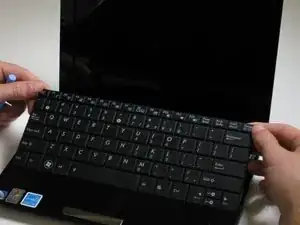Einleitung
Use this guide to replace the keyboard in the Asus Eee PC 1005HA.
Werkzeuge
-
-
Slide the tabs outward to unlock the battery.
-
Holding the right tab open, slide the battery out of the laptop.
-
-
-
Use a plastic opening tool to pull up the four metal latches in the battery cavity that is located on the bottom of the laptop.
-
-
-
Flip the laptop over, and open the display.
-
Use a plastic opening tool to lift the edge of the keyboard that is nearest to the screen.
-
Gently lift the keyboard and slide it toward the screen.
-
-
-
Use a spudger tool to release the tabs on the ribbon cable ZIF connector that is attached to the underside of the keyboard.
-
Once the ZIF connector tabs have been released, remove the keyboard.
-
To reassemble your device, follow these instructions in reverse order.
Ein Kommentar
after i upgrade my bios keyboard stop working . but external keyboard working fine.. plz help