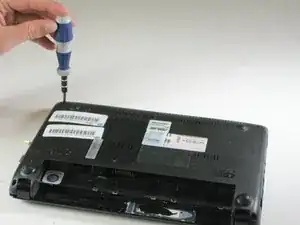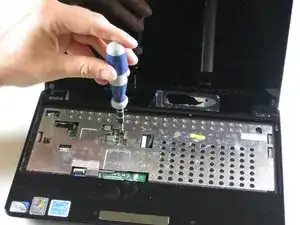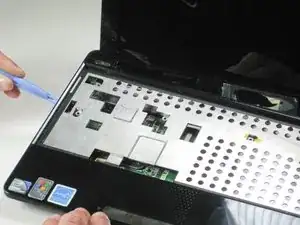Einleitung
This guide will shows a step-by-step direction on how to repair a damaged SD card reader for Asus Eee PC 1005HA. If you are looking for more storage on your Asus Eee PC, then you are in the right place. Replacing the SD card will give you high-capacity memory in a small size. Before you think you can take on this project, make sure that you are skilled with wires because you will need to be careful when you are dealing with them in this guide.
Werkzeuge
-
-
Remove the lid to the RAM compartment, if possible.
-
To remove the RAM, depress the tabs that are holding it in. These tabs are bound in red in the picture.
-
-
-
Flip the laptop back over, and open the display.
-
Use a Phillips #1 screwdriver to remove the six 5.5 mm screws on the inside covering.
-
-
-
Detach the five plastic clips holding the upper and lower halves of the laptop together. These can be undone by carefully running a plastic opening tool between the top and bottom casing. There will be an audible audible "click" as the clips come undone.
-
Once the five clips have been undone, carefully remove the upper half of the laptop.
-
-
-
Detach the ribbon cable that connects the SD card module and the motherboard by lifting the black clips using the plastic opening tool.
-
To reassemble your device, follow these instructions in reverse order.