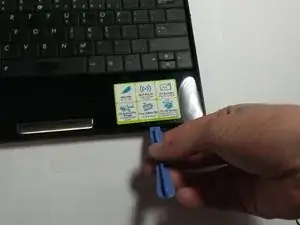Einleitung
You will be the remove of the battery and continue to cautiously take the graphics card off of the laptop. This installation would be necessary if a user has a fried, defected, or inoperative in general.
Werkzeuge
Ersatzteile
-
-
Lift the side of the keyboard.
-
Disconnect the attached ribbon located underneath the keyboard.
-
Place your index finger in the hole on the right side of the keyboard tray and lift the tray.
-
-
-
Flip over the graphics card.
-
Pull the black plastic locking mechanism towards the golden ribbon to unlock.
-
Pull out the ribbon.
-
Abschluss
To reassemble your device, follow these instructions in reverse order.
Ein Kommentar
Is this the graphics card?
Is this pc has no integrated graphics card?