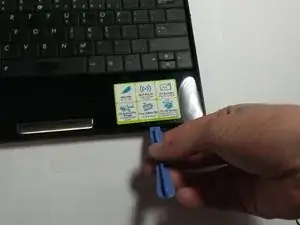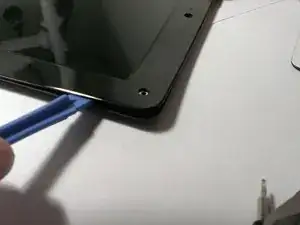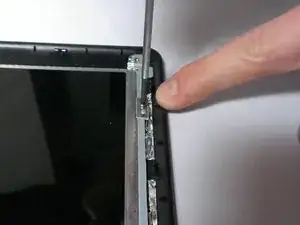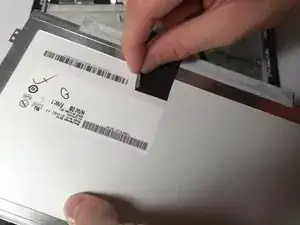Einleitung
This guide will take you through the steps of replacing the screen.
Werkzeuge
-
-
Lift the side of the keyboard.
-
Disconnect the attached ribbon located underneath the keyboard.
-
Place your index finger in the hole on the right side of the keyboard tray and lift the tray.
-
-
-
Using the Phillips #00 screwdriver, unscrew the 4mm screws from the rightmost circuit board.
-
Carefully pull the circuit board away from side of device base.
-
-
-
Using the Phillips #00 screwdriver, unscrew the 4mm screws attaching screen to base from both sides.
-
Gently lift the screen portion from the base.
-
-
-
Using the Plastic Opening Tool, pry the six small chits from the face of the screen portion.
-
Using the Phillips #00 screwdriver, unscrew the two 2mm and four 4mm screws from underneath the chits.
-
-
-
Slide the Plastic Opening Tool under the edge of the screen bezel to release the front panel of the screen.
-
-
-
Using the Phillips #00 screwdriver, unscrew the 2mm screws from the perimeter of the screen.
-
Use your fingers to hold the screen and carefully lift it from the base.
-
-
-
Use your fingers to peel back the adhesive tape located on the back of the screen.
-
Disconnect the wire from the screen.
-
To reassemble your device, follow these instructions in reverse order.