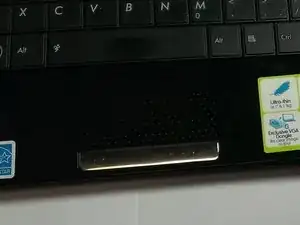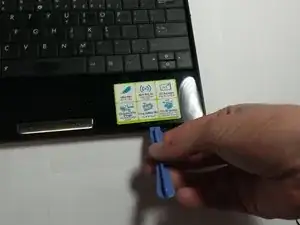Einleitung
This guide will provide detailed steps to help replace the trackpad's mouse buttons. This guide will help users who are experiencing problems with the mouse button such as sensitivity. In order to fix the issue(s), the user will remove the keyboard of the laptop and unscrew the mouseclicker part.
Werkzeuge
Ersatzteile
-
-
Use an opening too to carefully separate the palm rest assembly from the base of the laptop.
-
Move the opening tool around the perimeter of the palm rest and the base and use it as a wedge.
-
-
-
Use a spudger to open the cable locks and remove the ribbon cables using your hands or tweezers.
-
Using a Phillips #00 screwdriver, remove the two 4 mm screws on either side of the circuit board.
-
Abschluss
To reassemble your device, follow these instructions in reverse order.