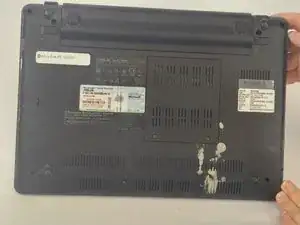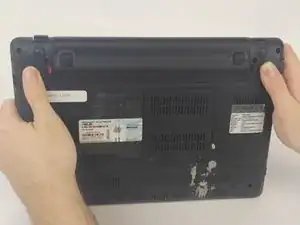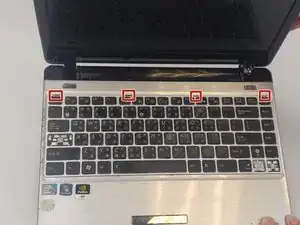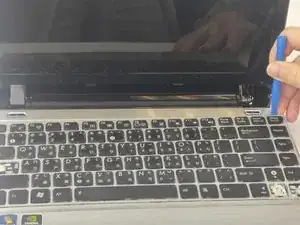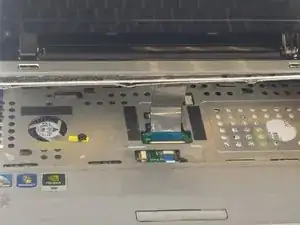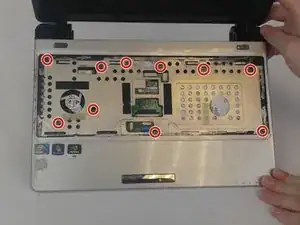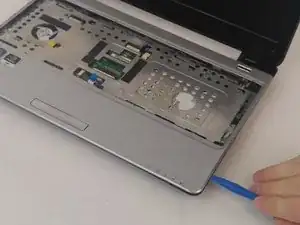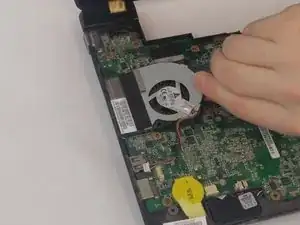Einleitung
Overheating is one of the main issues with computers. This guide will demonstrate how to replace the fan in your Asus Eee PC 1201N.
Werkzeuge
-
-
Open the netbook to find the four small grooves along the top of the keyboard.
-
Pry the keyboard up using the plastic opening tool.
-
-
-
Tilt the keyboard away from you to access the connector. Gently push the lock toward the screen to unlock it and slide the ribbon out.
-
Remove the keyboard.
-
-
-
Remove the eight 6.5mm screws using the J0 Phillips head screwdriver from back of the netbook.
-
-
-
Remove the ten 4.5 mm screws from cover plate using the J0 Phillips head screwdriver.
-
Remove the cover plate by sliding the plastic opening tool around the entire edge of the plate.
-
To reassemble your device, follow these instructions in reverse order.