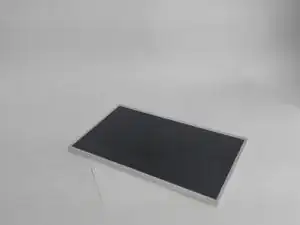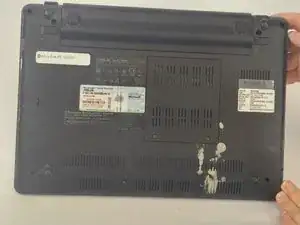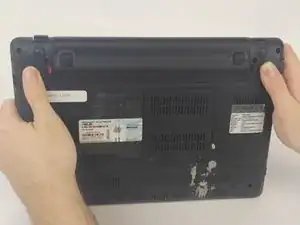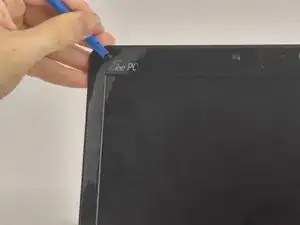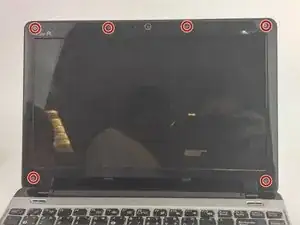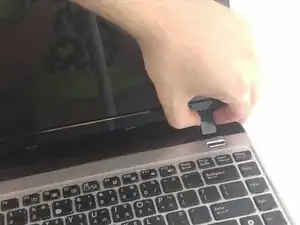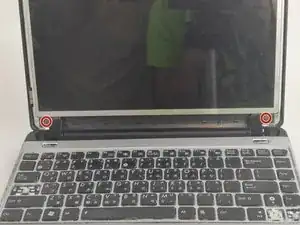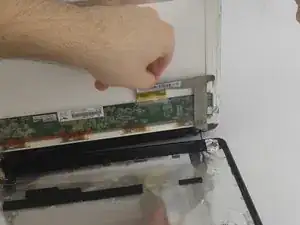Einleitung
A faulty display is a very possible issue people have with their computers. If yours is faulty follow this guide to replace it in your Asus Eee PC 1201N.
Werkzeuge
-
-
Remove the six screw on the front cover by using the plastic opening tool. Then, remove the six 4.6mm screws using the J0 Phillips head screwdriver.
-
-
-
After removing the cover, remove the two 4.6mm screws using the J0 Phillips head screwdriver.
-
-
-
There are two screws on the left and right side of the display. Remove all four 3mm screws using the J0 Phillips head to separate the LCD from the display cover.
-
Abschluss
To reassemble your device, follow these instructions in reverse order.