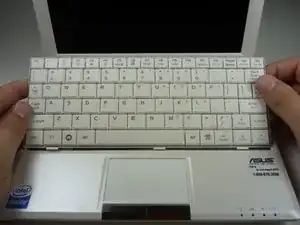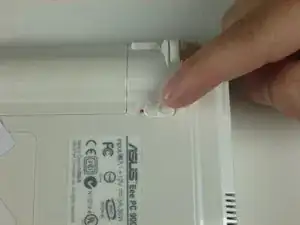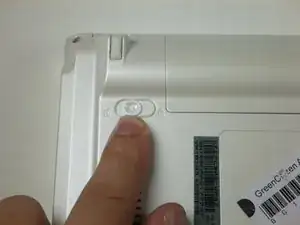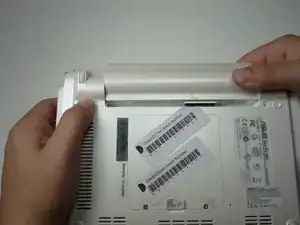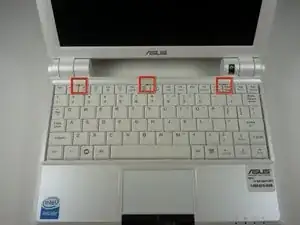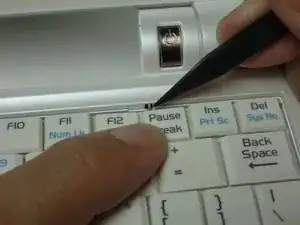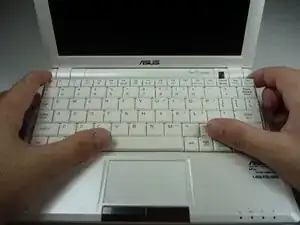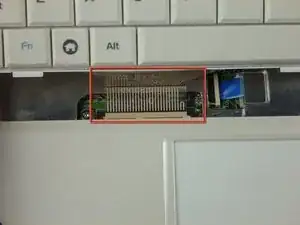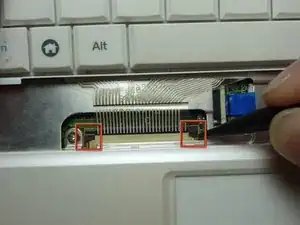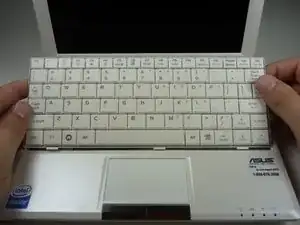Einleitung
Werkzeuge
-
-
Identify the three metal tabs holding down the laptop's keyboard.
-
Using a spudger, depress each metal tab to remove the keyboard.
-
-
-
Clips hold the bottom portion of the keyboard to the laptop. Gently lift the upper portion of the keyboard and then move the entire keyboard towards the computer's screen until the ribbon cable is visible.
-
-
-
Using a spudger, gently push the two black pins holding the ribbon cable towards the computer's screen.
-
Slide the keyboard's ribbon cable from the connector.
-
Abschluss
To reassemble your device, follow these instructions in reverse order.