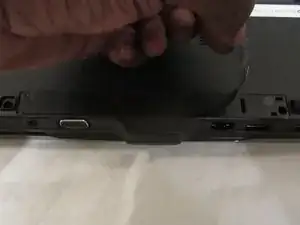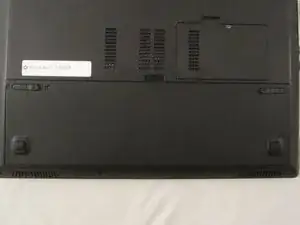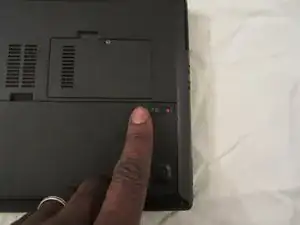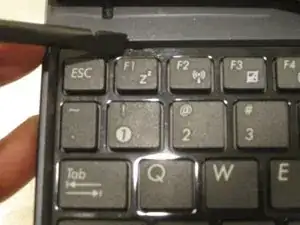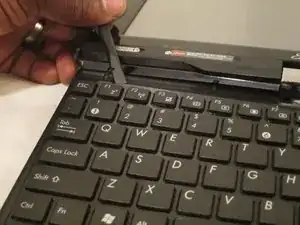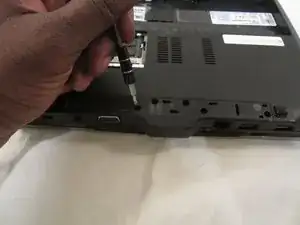Einleitung
If you have had problems with your Asus Eee PC T101MT overheating, this guide will help you replace it.
Werkzeuge
-
-
Locate the sliding tab on the right and slide it to the left in order to unlock the battery.
-
-
-
Use a plastic opening tool to lift the battery up as you slide the tab on the left to the right.
-
-
-
Turn the tablet over and open it up. Insert a nylon spudger into the slots above F1, F6, F10 to pry up the keyboard.
-
-
-
Once you have the keyboard out, use the nylon spudger to remove the connection. You can now replace the keyboard.
-
-
-
Peel the black strip off of the back of your Asus Eee PC T101MT to expose more screws. Remove screws from the outside of the device case (ten 7mm screws and two 8mm screws).
-
To reassemble your device, follow these instructions in reverse order.