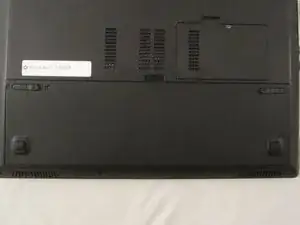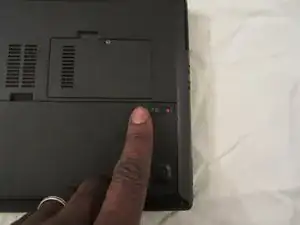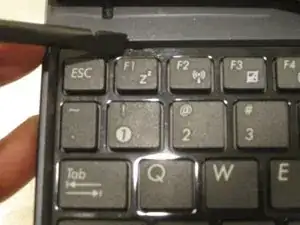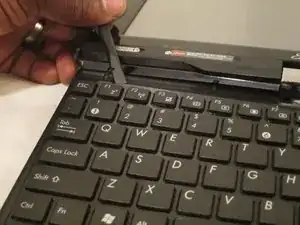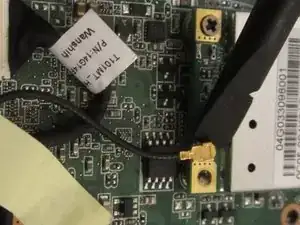Einleitung
If you would like to replace your wireless NIC then this is the guide that you have been looking for.
Werkzeuge
-
-
Locate the sliding tab on the right and slide it to the left in order to unlock the battery.
-
-
-
Use a plastic opening tool to lift the battery up as you slide the tab on the left to the right.
-
-
-
Turn the tablet over and open it up. Insert a nylon spudger into the slots above F1, F6, F10 to pry up the keyboard.
-
-
-
Once you have the keyboard out, use the nylon spudger to remove the connection. You can now replace the keyboard.
-
Abschluss
To reassemble your device, follow these instructions in reverse order.