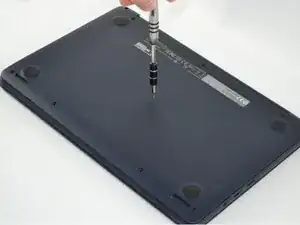Einleitung
This guide will help you replace your Asus EeeBook X205TA trackpad in case it is worn out, damaged, or isn't working. If disposing trackpad , please follow the laws and regulations for proper disposal.
Werkzeuge
Ersatzteile
-
-
Unscrew all 10 screws located on the bottom of the laptop using a Phillips #2 Screwdriver.
-
-
-
Insert the plastic opening tool in the crevice between the back of the laptop and the rest of the case.
-
Carefully pry open the case from several points.
-
-
-
Unscrew the four screws using Philips #2 screwdriver located around the edge of the USB ports.
-
Unplug the battery ZIF connector from the USB ports.
-
Abschluss
To reassemble your device, follow these instructions in reverse order.