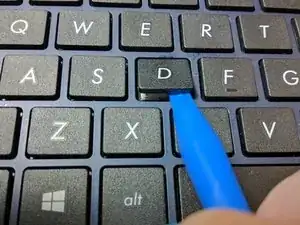Einleitung
This guide will help you replace your Asus EeeBook X205TA keyboard key-cap if it is damaged or the letter has worn off your key. This guide can be used for any key-cap on the keyboard.
Werkzeuge
Abschluss
To reassemble your device, follow these instructions in reverse order.