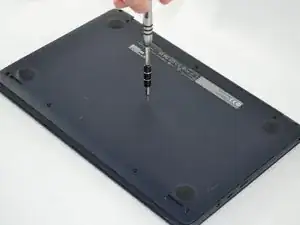Einleitung
This guide will help you replace your Asus EeeBook X205TA LED panel chip if it is damaged. If disposing of the LED chip, please follow the laws and regulations for proper disposal.
Werkzeuge
-
-
Unscrew all ten 2mm screws located on the bottom of the laptop using a Phillips #2 screwdriver.
-
-
-
Insert the plastic opening tool in the crevice between the back of the laptop and the rest of the case.
-
Carefully pry open the case from several points.
-
-
-
Unscrew all six 2mm screws using Philips #2 screws along the edges of the L-Shaped battery.
-
-
-
Disconnect the battery from the motherboard by pulling the No-Fuss Ribbon cables out of the connector.
-
Abschluss
To reassemble your device, follow these instructions in reverse order.