Einleitung
A fan replacement will be necessary in the event that your notebook is overheating. You can find out how to replace the Asus F554LA notebook's fan with this guide. You will need a plastic opening tool and a Phillips #0 screwdriver head.
Werkzeuge
-
-
Flip the notebook over and remove the 10 screws from the back plate with a #0 Phillips head screwdriver.
-
-
-
With a plastic opening tool, gently lift and remove the back cover to expose the internal components.
-
-
-
Unscrew the three 5.7 mm hard drive-motherboard connection screws with a #0 Phillips head screwdriver.
-
Remove the small rectangular hard drive-motherboard connection board.
-
-
-
Unscrew the four 5.7 mm battery screws with a #0 Phillips head screwdriver.
-
Remove the battery.
-
-
-
Unscrew the two 2.7 mm and one 5.7 mm CD drive screws with the Phillips #00 screwdriver.
-
With the plastic opening tool, gently pry the drive out from the metal brackets that hold it in place.
-
-
-
Unscrew and remove the two 5.7mm screws from the fan with the Phillips #0 Screwdriver.
-
Gently lift the motherboard and fan to access the components underneath.
-
-
-
Unscrew and remove the four 0.01mm screws using the Phillips #0 Screwdriver from the heatsink.
-
-
-
Gently unplug power strip with fingers or tweezers to remove fan.
-
Gently pull fan from heatsink.
-
Replace fan.
-
To reassemble your device, follow these instructions in reverse order.
Ein Kommentar
It would be nice to identify which screws are long on the case removal to make reassembly easier.
Also it is easier if the laptop is open to unsnap the cover so the screen doesn’t block it.
Roland -



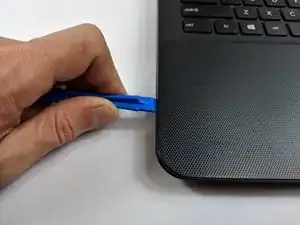










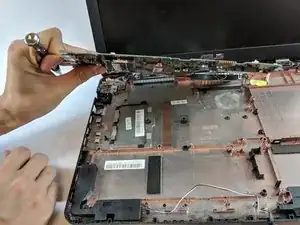

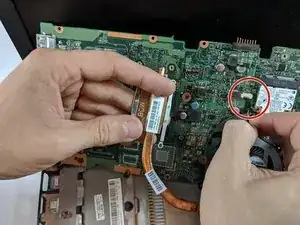
Recommend that you line up your screws in order of removal, so that you know which hole they go in - there are multiple size screws. This will save you trouble trying to fit the right screw to the right hole.
gabryant6 -