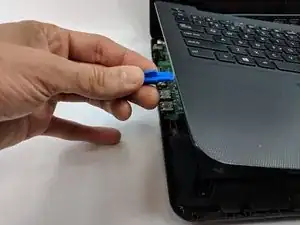Einleitung
If the speakers on your Asus F554LA-WS52 laptop are producing lower quality sounds than before, or no sound at all, you may need to replace them.
If you have no sound at all, verify the volume is un-muted and at a comfortable volume. If you still don’t get any sound, verify the speakers are the default device for playing audio. You can do this by going into the control panel, then hardware and Sound, then Sound. The speakers should have a green check mark next to them.
If that’s all in order, then the speakers will have to be replaced. One step requires removing the keyboard which can be difficult, take care not to damage any laptop components in the process.
Before beginning, power off the laptop and disconnect it from any charging cable.
Werkzeuge
-
-
Using the plastic opening tool, gently pry open the keyboard.
-
Once the keyboard is up, gently remove it.
-
-
-
After the speaker is completely out, gently remove the wire that is attached to the speaker.
-
To reassemble your device, follow these instructions in reverse order.