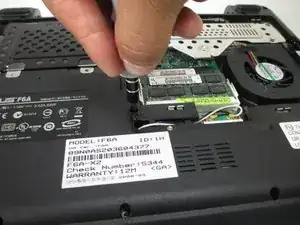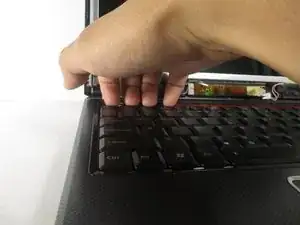Einleitung
This step will help you remove the keyboard from the laptop. It will also help you separate the base from the laptop. This will allow you to replace the hinges, screen, and speakers
Werkzeuge
-
-
Remove the following four screws that hold the base to the motherboard:
-
One 1.5 mm Phillips #1 screw located near the center of the laptop.
-
One 1.5 mm Phillips #1 screw located at the top, center, next to the metal guard.
-
Two 1.5 mm Phillips #1 screws located next to the fan.
-
-
-
Next, remove the white and black cables located on the graphics card with a pair of tweezers. Grab onto the gold node on each wire and gently pull up, and the node will pop out of its socket.
-
-
-
Flip the laptop right side up and open to reveal the keyboard.
-
Insert a finger or the flat end of a spudger into the top left edge of the keyboard, underneath the 'Esc' and the 'F1-F2' keys.
-
Gently pull the keyboard towards you and lay it flat. It will make a slight popping noise as it disconnects from the laptop.
-
-
-
To remove the keyboard completely, you will need to detach the ribbon from the laptop.
-
With a pair of tweezers, gently pull on each side of the white tab until it is freed from the computer.
-
-
-
With a pair of tweezers, remove the three white connectors attached to the motherboard. This will give slack when disassembling the base.
-
The connectors at the top right and middle of the laptop will need to be pulled to the left.
-
The connector in between the two will need to be pulled towards the back of the laptop.
-
-
-
Insert the flat end of a spudger into the thin crack running along the side of the laptop. Gently pry open along the perimeter of the laptop to remove the base.
-
After completely prying the two bases from each other, set the top base flat against the back panel, revealing the circuit board.
-
To reassemble your device, follow these instructions in reverse order.