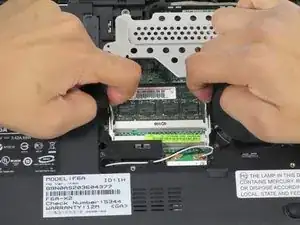Einleitung
A better RAM means a faster computer. A faulty RAM can cause applications to crash or malfunction. Be sure to have RAM compatible with your laptop when replacing it.
Werkzeuge
-
-
Flip laptop face down and rotate so the battery is facing toward you.
-
To remove the battery, place one finger on each of the two black slide tabs. Push each tab toward the center of the laptop to release the lock.
-
Slide the battery toward you and lift it out of the laptop.
-
-
-
With the laptop facing down, rotate it so the battery pack is facing away from you.
-
Remove the six 1.5 mm Phillips #1 screws on the back panel of the laptop.
-
-
-
Insert a finger into one of the slots on the bottom panel.
-
Gently lift the upwards, and the back panel of the laptop will come off easily.
-
-
-
You will hear a pop and visibly see the RAM move upwards.
-
Slide the RAM towards the back end of the laptop (the end with the battery), and lift up to remove it.
-
To reassemble your device, follow these instructions in reverse order.
Ein Kommentar
Tutorel simple et très clair.
Merci