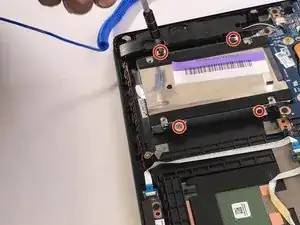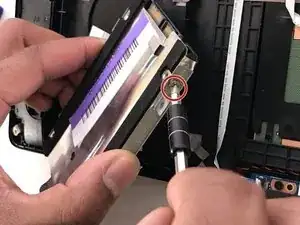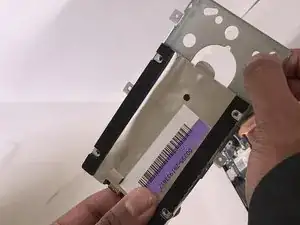Einleitung
Make sure your replacement Hard Drive is compatible with this model of laptop. If you have any private information or anything else you want to keep for later, be sure to transfer the data out of it or destroy it if you cannot delete the data on it and plan on throwing it out.
Werkzeuge
-
-
Using a Phillips 1 screwdriver, unscrew the four 4.5 mm screws from the sides of the hard drive.
-
Abschluss
To reassemble your device, follow these instructions in reverse order.
Ein Kommentar
Is there any way to remove the lid the hdd is attached to that separates it from the motherboard? I'm looking forward to removing the HDD and installing the bigger 97Wh battery.