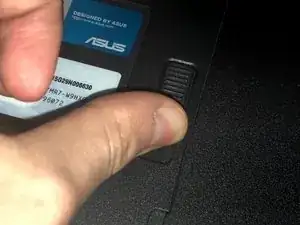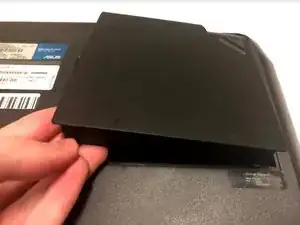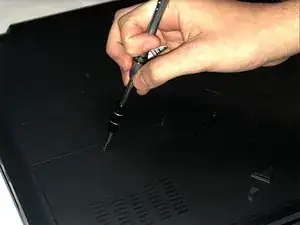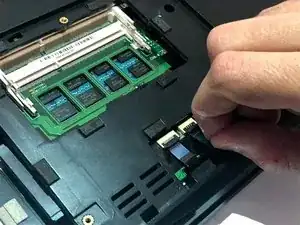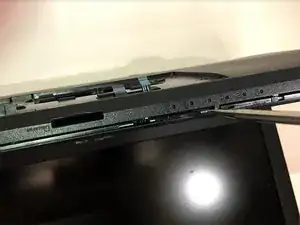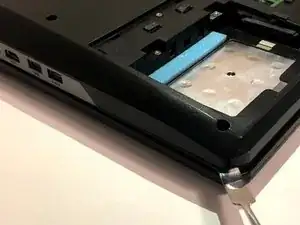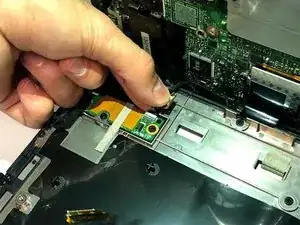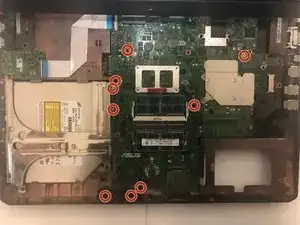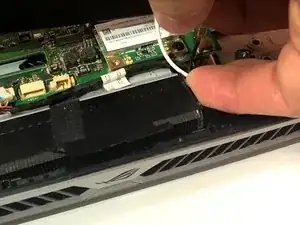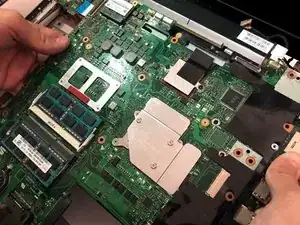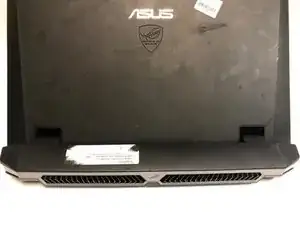Einleitung
Werkzeuge
-
-
Make sure the computer is off and turn it over on its back. Push the slider all the way back until the compartment for the battery opens. Remove the battery and place it aside.
-
-
-
Find the panel on the back of the computer. Use a Phillips #0 screwdriver to unscrew the 2 4.2mm screws on that panel. Next, lift up the panel at the indent and place it aside.
-
-
-
When the back panel is removed, disconnect the blue and black ribbon connectors exposed from the back panel.
-
-
-
Remove the fifteen 4.2 mm screws on the bottom of the laptop with a Phillips #0 screwdriver, under the battery, and beneath the back panel that secure the keyboard to the laptop.
-
-
-
Remove the ribbon connectors that connect the keyboard to the motherboard. The keyboard should now be completely disconnected from the laptop.
-
-
-
Placing your hand on the side of the disk drive closest to the motherboard, slightly push down and out to remove the drive.
-
-
-
In this step, remove the nine 4.2 mm screws that hold the motherboard to the laptop itself using the Phillips #0 screwdriver.
-
Take the motherboard gently from the laptop.
-
-
-
On the right side of the computer there should be a panel that is connecting the monitor to the computer. Use a Phillips #0 screwdriver to remove each screw.
-
-
-
Before taking the motherboard out, make sure that all the screws were removed. Then, remove the motherboard from the body of the laptop gently.
-
-
-
Lift the audio board and find the 2 wires connecting it to the computer.
-
Pull on those wires to disconnect them .
-
-
-
Using a screwdriver with a Phillips #0 head, unscrew the 8 4.2mm screws that connect the heat sink to the motherboard.
-
To reassemble your device, follow these instructions in reverse order.
5 Kommentare
Don’t forget the screws on the CD slot opening before u pry off the keyboard!
I just tore one of these down, I think this guide is missing many steps …
(part 1) My advice to anyone who is tearing one of these down, take a picture of each step with your cell phone as if you are making a guide for yourself. Use a mat with a screw organizer, or some method of organizing screws, and organize them by each group. Don’t be afraid to take notes on the laptop using masking tape and a fine point sharpie. Take your time, if something won’t budge, remove more screws. (for example) On the left hinge, before you can remove the LCD assembly, you need to remove a small board that is hiding two screws underneath.