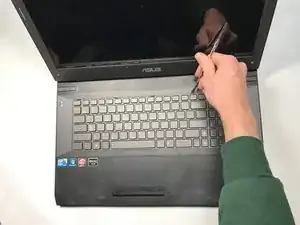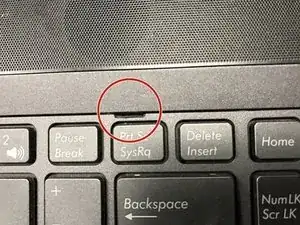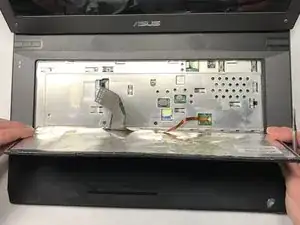Einleitung
Use this guide to remove the keyboard on the Asus G73JH-RBBX05.
Werkzeuge
Ersatzteile
-
-
Locate the 5 clips located at the top of the keyboard. Insert a metal spudger into the clip openings on the keyboard to remove the keyboard.
-
-
-
Before fully removing the keyboard, remove the back lighting cable and keyboard data strip.
-
In order to remove these cables, push forward the black retention clips and pull out the cables.
-
Abschluss
To reassemble your device, follow these instructions in reverse order.