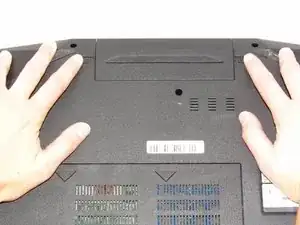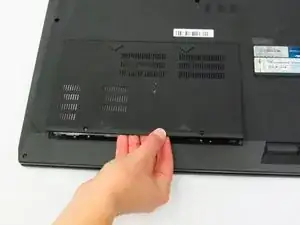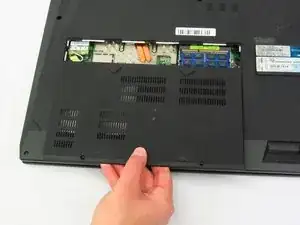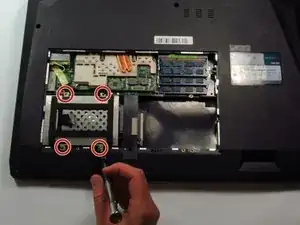Einleitung
If your hard drive is filling up or has become corrupted, use this guide to replace the Asus G73JW-XT1 Hard Drive.
Werkzeuge
Ersatzteile
-
-
Slide the left slider to the left so that it locks in place.
-
Slide the right slider to the right while pushing the battery away from you. The battery should disconnect.
-
-
-
Remove the two 5.5 mm Phillips #0 screws from the back cover.
-
Gently lift and remove the back cover.
-
-
-
Remove the four 5.5 mm Phillips #0 screws.
-
Gently lift the hard drive starting on the far side.
-
Abschluss
To reassemble your device, follow these instructions in reverse order.