Einleitung
A dead battery can prevent your computer from turning on. This guide will show you how to remove your battery for replacement.
-
-
Locate the battery and sliding bar on the back of the laptop.
-
Slide the release latch up and the battery should pop out on its own. If not, pull the battery out while keeping the release latch up.
-
Abschluss
To reassemble your device, follow these instructions in reverse order.

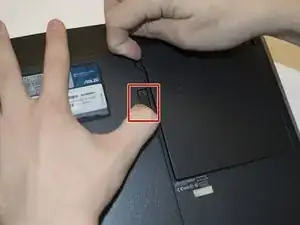

"While sliding the release latch up, pull the battery out."
You don't have to keep the release latch up; you can just slide it all the way and the battery will pop out on its own.
Brian Egana -