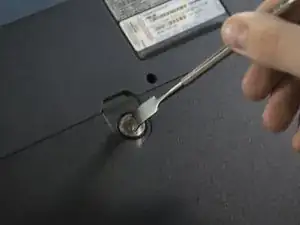Einleitung
This guide will teach you how to replace the optical drive in your Asus. An optical drive is responsible for reading media discs like CDs and DVDs, so knowing how to replace it is important. If your computer won't properly read discs or is not functioning, you may need to replace the optical drive. This guide will give you the tools to do so.
Werkzeuge
Ersatzteile
-
-
Using a flathead screwdriver, spudger, or large coin such as a quarter, remove the 13mm screw on the bottom of the laptop.
-
Take off the back panel.
-
Abschluss
To reassemble your device, follow these instructions in reverse order.