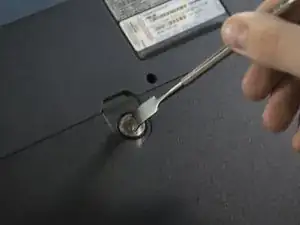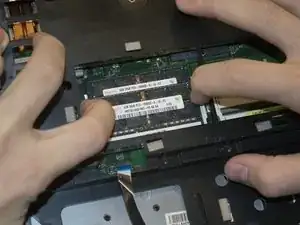Einleitung
This guide will teach you how to reach the RAM for your Asus. RAM is required for the computer to function, so knowing how to replace your RAM is vital to computer repair. If you're looking to upgrade the performance and speed of your computer or your computer's RAM isn't functioning, the guide will give you the tools to do so. By doing this yourself, you can learn more about the inside of your laptop while saving money and time.
Werkzeuge
-
-
Using a flathead screwdriver, spudger, or large coin such as a quarter, remove the large 13mm screw on the bottom of the laptop.
-
Take off the back panel.
-
-
-
Locate the RAM near the center of the computer.
-
Push gently on the metal pins that are on both sides of the RAM sticks.
-
-
-
When you push on the pins, the RAM will pop up. Gently remove it from its socket.
-
Repeat the third and fourth step for the second stick of RAM, located behind the first stick.
-
To reassemble your device, follow these instructions in reverse order.