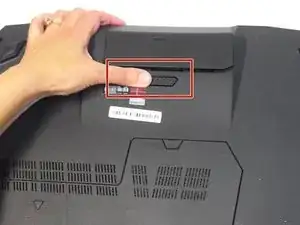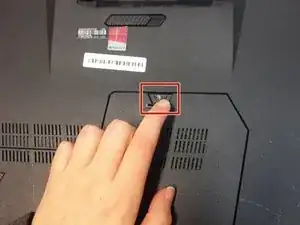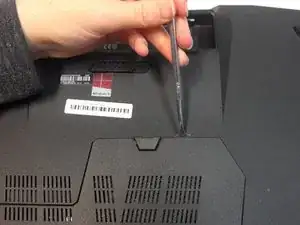Einleitung
Faulty or failing RAM can cause a variety of issues, from random crashing to a total loss of power. This guide will walk you through locating and replacing your laptop's RAM.
Werkzeuge
-
-
Slide the battery release latch all the way to the right. This will cause the battery to "pop" out slightly.
-
-
-
Lift up the rubber stopper on the backplate to expose one Phillips screw. Unscrew it until it becomes loose.
-
Abschluss
To reassemble your device, follow these instructions in reverse order.
Ein Kommentar
What about how to remove the other two internal RAM Modules?