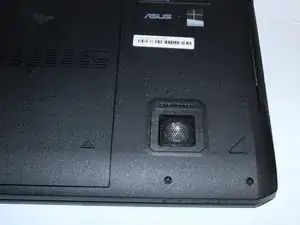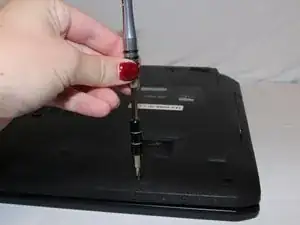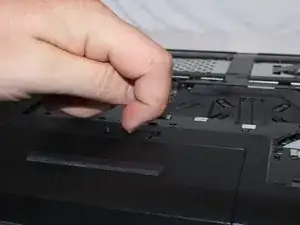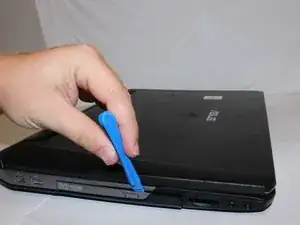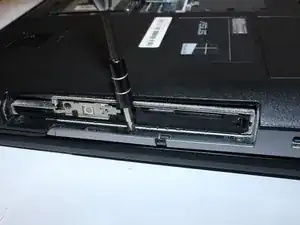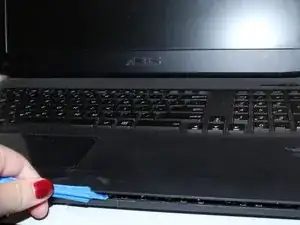Einleitung
The subwoofer can wear out over time or stop working completely. This guide will show you how to remove the subwoofer on the back of the device.
Werkzeuge
-
-
Remove the 5 (9 mm screws) around the outside edges of the back cover with the PH1 Phillips-head screwdriver.
-
Lift off the back cover using the opening tool.
-
-
-
Remove the 10 (9 mm) screws marked 'A' using the PH1 Phillips-head screwdriver.
-
Remove the battery by pressing the slide release button.
-
Remove 2 more (9 mm) 'A' marked screws within the battery compartment using the PH1 Phillips-head screwdriver.
-
-
-
Remove the cover for the disc drive with the opening tool.
-
Remove the 6 (4 mm) 'B' marked screws with the PH1 Phillips-head screwdriver. (3 screws are in the battery compartment and 3 are under the disc drive cover)
-
-
-
Pry open the keypad platform with the opening tool.
-
You will need to lift the keypad platform with your hands to get to the subwoofer.
-
-
-
Remove the 4 screws (6 mm) around the subwoofer with the flex extension J0 Phillips-head screwdriver.
-
Lift the subwoofer out using your hands.
-
Move back the film covering wiring using the opening tool to reveal a white-and-black wire.
-
To reassemble your device, follow these instructions in reverse order.
Ein Kommentar
Hi! I have no sound from me left and right speakers. Subwoofer is working ok. Do you happen to know how to repair the left and right speaers? Thanks in advance.
Michael